However there is a time that we want a specific post to be excluded from being indexed by Google. So why do people want their post to be excluded from Google?
The reason can be vary for every person, as for your own is of course your own business. And my part is only informing what to do for Google to not indexing your specific post.
In Blogspot, just like in Wordpress we are given a very easy road to tell Google not to index our post. No need to use the old fashion which is adding a command in your robots.txt manually.
So how to tell Google not to index a specific post in Blogspot?
When you have finished writing a post, and before you hit the publish button, there is one thing you should do if the post should not be indexed by Google.
See the right sidebar of your screen, find the option called Custom Robots Tag. Once you found it then click the NoIndex. See the picture below to get a clearer picture.
Now you can publish the post. And Google will not index the post. Surely you have fully understood the consequence if you wish to make your post excluded from Google.
Any question about blogging in Blogspot? Then don't be shy to ask me.


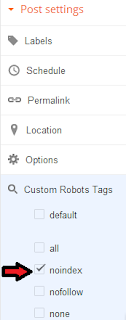
No comments:
Post a Comment